We speak with Steve Vitolo, Emmy-winning founder and CEO of Scriptation. Steve shares his journey from TV writing to developing innovative script management technology, offering insights into the evolution of digital tools in entertainment production.
Steve talks to us about the challenges of traditional script revision processes and how Scriptation addresses them. He explains its key features like note transfer, live layers for collaboration, and AI-powered script comparison. Steve also delves into how Scriptation enhances efficiency for various production roles, from directors to script supervisors. The conversation touches on the future of AI in script development and Steve’s advice for aspiring entertainment tech entrepreneurs.
Welcome to On Production brought to you by Wrapbook. Today I'm joined by Steve Vitolo, the Emmy award winning founder and CEO of Scriptation. Steve has a rich background in television writing for shows like Blackish and his role in pioneering script management technology. Steve has a unique perspective on the intersection of creativity and technology in the entertainment industry. And so today, he's gonna be able to share some of his insights into the evolution of the script process, and how the impact of digital tools on production are impacting that type of work. Welcome to the show, Steve.
0:54
Thanks for having me.
0:55
So to start off, could you share with me your journey from writing for major TV shows to developing Scriptation? What sparked the idea for this transition?
1:04
How much time do you have? The impetus for Scriptation was so my background is I worked as a as a assistant for far too long. So I started out as a production assistant work my up until the writers office writers pa writers assistants script coordinator. And I was script coordinating a pilot that had a bit of an odd production schedules and multicam pilot. So it was a 50 page script. And we had a table read. And then two weeks until we started shooting, which is not really normal for multicam, at least usually have the table read and you start, you know, you start shooting a little earlier than that. And I was working with a showrunner that tended to rewrite a lot every night, sometimes even twice a day. And we weren't in a locked script. So we were putting out a 50 page draft sometimes twice a day, and distributing it to 100 plus people. So you know, every single day, it was at least five to 6000 sheets of paper that was then obsolete by the next day. So I thought, you know, I felt some responsibility, even though it wasn't my fault. But I was the script coordinator that was printing the script, giving it to the production assistant to then, you know, make a billion copies to destroy the environment. And I thought, well, there's got to be a better way to do this, because everyone on the production was making a bunch of notes on their script, and then having to redo all of their notes again. So the problems I was trying to solve was, can we go digital, and you know, the iPad, I think had been out for maybe two years at that point. So it's like, Sure, you can get people to move into a PDF annotation software, you know, Adobe has been around forever. But then what happens when the new script revision comes? So the problem was, can you make notes on one draft of a script and have them transfer into the next draft of the script, in the correct places and you know, be able to work kind of seamlessly there. So that was the problem. And I posted on Facebook to see if anybody knew an engineer that could do that. And I found somebody through a mutual friend. And we just started working together and then did a successful test of it. And I was like, this is kind of cool. I interviewed a bunch of people that I had worked with, because I'd worked in the industry for a bunch of years at that point, being a script coordinator, you're you're kind of talk with every department, you got to production meetings and tone meetings and things like that. So I just interviewed a bunch of people, and I said, Would you go digital? And it was like maybe I don't know, I was like, Well, what if we could transfer your notes and everyone was like, Yes, I will learn whatever I have to learn that you can do that. So. So
3:53
this particular pain point of notes being a be copied over? Is this like, extremely core insight into how to do this digitally, or actually get people to convert. Can you tell me though, and our listeners, like folks may not be totally up to speed on script management processes. Can you like describe the role, how it's done today? How it's done with Scriptation? And I'm just curious, like, what does the sort of script management process look like?
4:27
Yeah, I'll give you a very extreme example. Let's look at Game of Thrones. So Scriptation worked with Game of Thrones on the last three seasons of the show. And they told him and is not an exaggeration. They said they literally had 100 over 100 revisions of a script. So what happens is, let's start at you know, our writers room. So anywhere from you know, beats to outlines to let's go to the script now. So you have all these You know, different iterations of the story. And now you're at the script phase. So once you actually deliver a script, it could be the studio draft the network draft all the way up to the table draft. Once you have the table draft, you distribute the draft of the script. And then you could have a bunch of other drafts that you then get to a shooting draft or a production draft. And so all of those scripts all along the way, are all completely they're not locked pages. They're not locked scenes, while they're locked scenes at some point. But it's basically if you have a 70 page scripts, you then print a 70 page script again. So everyone on the production, if they've made notes on the script, they'd have to remake their notes again, or compare the drafts of the script. It's only when you get into production, that then you have locked pages, which takes down the paper consumption a little bit. But you could have a blue draft or a pink draft or a green draft or a yellow draft, golden rod, and so on. So you keep doing scope revisions based on that. So it's a lot of paper, it's a lot of wasted time, either rewriting notes, or even just getting, you know, 15, blue pages, or pink pages, and then correlating that into your draft getting eight pages of new pages. So what Scriptation does is kind of eliminate all that, where if you get a scrub distributed digitally, which everyone does at this point, instead of printing the scrubs, you could bring your Scriptation. And then you hit one button, which is the transfer button. And it could bring all of your notes over from the first fab into the next and literally seconds. So it could cut down, you know, potentially an hour's long process of trying to see what changed and tradition has a bunch of other features to but that's kind of the big one, that is a universal thing that everyone hold on to because everyone has a script and almost everyone makes now that seems like
6:59
it was the major challenge that you were addressing. In your earliest days. The business has been around for quite a while, right? I mean, like, north of a decade. Yes.
7:08
Yeah. I mean, we incorporated, you know, early, you know, when I had the idea, I was like, I gotta figure this out. So we incorporated at the end of 2013, that didn't get into the App Store at the end of 2016. And I was still working at the time. So it was sort of a hobby. But then in 2018, I went full time in Scriptation. And about a year later, we started a subscription service, which which kind of changed everything Apple didn't really even allow that. And I've had to remember is like the early days of Apple apps, just you know, you can't really make money, you can't really run a business that way. So when you know, when we went subscription, we're able to hire more people and do a lot more really iterate on the product and make it a lot stronger. And you know, we keep going today.
7:55
How does scrip tation today, in your view, sort of enhanced collaboration among writers, directors and other sort of key personnel during the script development phase or even like, nearing into production?
8:07
Yeah, good question, because that is something that we're working further towards collaboration. The initial, you know, reasons that creates rotation was to allow an individual user to make their own notes on a script, and then move their notes from draft to draft. But we have, you know, since started to get into more of a collaborative workspaces, people want to communicate with each other more on set. So one of the things we did this is, during the pandemic, we worked with Saturday Night Live, to build a feature called Live Layers. And what that does is it's not exactly real time collaboration, but it's essentially real time collaboration. So if if all of us are working together on a script, I may not necessarily want you to see every single note that I make, especially in real time, that's gonna get kind of annoying, because my notes are for me, right. But sometimes I might want to share notes. So similar to if anyone's ever used Photoshop or other software's like that you can have layers. So we use that instrumentation, you can have separate layers of notes. And if you're an individual, you could do that, by maybe different departmental meeting or by different department. But what saturday night live does is they have, each person has their own layer of doubts, they could join a group. And then if there are changes, because you can imagine the turnout live, there are lots of changes in the amount of time to publish a script and send stuff out. So they might want to send write ins and just push it to somebody else in that group. So they could make a no hit a button. And essentially, you know, push those annotations to another user or another set of users and that's so if I'm sending annotations to you, then you'll have my annotations on your script in its own layer. That's
9:59
really cool. What other tools does Scriptation offer to kind of help these teams efficiently incorporate feedback and changes into scripts,
10:06
so we have a few different. So we started with no transfer, which is your own notes. And we also have a script comparison tool, which is if you've ever used Microsoft Track Changes, it's similar to that. So we'll tell you what was added what was deleted, and it'll look nice, it'll, it'll look like a script. So a lot of people when they're transferring us, they do that. And they look at that comparison report. We also added an AI part to this where set if you opt in, you'll send this rep to AI. And we'll the AI will tell you what changed more of an in cleaning wash. And that's been helpful. We're planning to iterate on that. But a lot of other the lot of the other features, we have lining features for script supervisors, we have tagging feature that we came out with last year. So that could be used to collaborate. If you tag a bunch of items in the scripts. A lot of people will either take our PDF generated report and send that to other crew members, or they will take the Excel file and then do whatever they want with that and maybe send that file off or bring that into a scheduling software or things like that.
11:22
Steve, I'm curious, who are your power users it like? Is it the script supervisor? Is it a director? Is it an actor, like who are your power users of the tool,
11:32
It's really whoever makes the most notes on a script. So who would you think that would be directors DPs, you know, line producers. So that's where it sort of starts to fall down. So directors were directors and EPs, were the people that gravitated the most towards the script, because they make the most amount of notes. We got a lot of script supervisors using the software because they wanted a way to go digital, the pen and paper script supervisors line a way to go digital that was similar to pen and paper. And to since Scriptation at its core as a PDF annotation app with the Apple Pencil, that makes it pretty easy. We have since built in lining features for them. And then since we you know, also have a lot of ADs because they make a lot of notes on a script, we brought a lot more in with tagging, because a lot of people were making notes on a script and then having to then go to these other softwares or just go to an Excel sheet and then re copy that information over. But now with tagging, we have a lot of assistant directors, doing it all in Scriptation, and then importing that file, and we've integrated with a few other pieces of software number bring that file into other software's or into their owns, spreadsheet. So we're we're trying to, you know, listen to we listen to our users, you know, first and foremost, and they you know, help us drive some of the innovation that we do. Or we're trying to listen to every single department how we can improve workflows for each department.
12:59
Have you heard any cool stories? Or like what are your beliefs in the ways that Scriptation sort of improves the overall efficiency and accuracy in the production process?
13:10
I think, you know, we've heard this early on. And the best compliment we got honestly, it was was the director this very early said, I you know, each week that I'm in production, I save you know, at least five hours. And that's some of that time I used to make the show better. And some of that time I used to go home and see my kids. So I think giving people back their time that they would otherwise be doing this tedious task. And then you could do whatever you want with that time. So maybe there's a, you know, I'm hoping that we have an impact where we're creating, we're helping users create a better product and create better shows, but also giving them time to you know, spend time with our kids and like go home and and even then if they're able to go home early and get another hour of sleep, that's also going to have an improvement on the next day. Totally.
14:08
I'm curious. I mean, you mentioned AI a little bit. I'm curious, you know, Steve, how do you see the role of technology evolving in script development and production planning in the coming years?
14:20
It's a tricky subject, but you you have to embrace it. I mean, that's where I start because you can't be like Metallica with Napster. And you have to embrace the technology and find a way to make your life easier without risking jobs and also at that same time jobs are going to change so it's going to be a slow process. And we're trying to you know, you've heard a lot about responsible AI. So we are trying to our I would say AI journey try and incorporate features that you know a lot like note transfer are going to To improve the daily work life for users being able to have them complete tasks quickly or a lot quicker than they would have been. So, you know, there are other software's, you know, I talked about tagging, where you'll be able to tag using AI. And that's something we want to bring to us Scriptation. So that's an example of something that is not going to replace a job, but could potentially help you do your job faster, so that you could do other things, there are some other things that we want to do, too. We're going to sort of go where the industry goes with this, we're going to innovate in a way that we see. But also be very careful and follow the guidance of some of the guilds. To not step on, on too many toes. And and also, I know you had Guy Goldstein from Screenplay IQ about this. And I love his philosophy, where he is not, you know, what Screenplay IQ, he's not giving you a score like this is, you know, what he's, he's helping, you know, he wants to help writers understand their own material better and become better writers. So we, you know, have very similar philosophy we want you to, we want to help you do your job better, without telling you what to do. Or, you know, having the AI, you know, take parts of your job away, that would be just detrimental. The whole industry,
16:25
super fascinating. I'm curious, based off of your experience, you know, do you have any advice that you would give to any up and coming sort of scripts supervisors, writers, or tech entrepreneurs, kind of looking to make an impact to the entertainment industry?
16:40
Find a need that really exists, find a problem and find a good solution. I've seen a lot of, I'm sure you've seen this too. A lot of companies come along, and some of them like, is that really a problem? So if you're, you know, and my other advice for is tech entrepreneurs, just because I have I failed in this way. But my advice is, you know, Scriptation is 95%, B to C Company. That's why, you know, finding the problem that the users have is so important. We're strongest when we're we're working directly with the customers and not the larger studios. Yes, we, you know, we have some deals with with larger studios to help them I guess, more or less manage users and sort of understand what's going on. But if you could really listen to your customers find a need that your customers have and find a good way to solve it. That's going to save them time and potentially money, then you've probably got a good product. That's
17:47
great. Well, Steve, thank you for joining me and sharing with us about Scriptation and the ins and outs of sort of script management on set. Really appreciate it. Awesome. Thanks for having me.
Have the entire film already planned and now it’s time to execute? The first step is to make a script breakdown. Read on to learn how to make one.
%20-%20Wrapbook%20-%20Feature%20Image.avif)
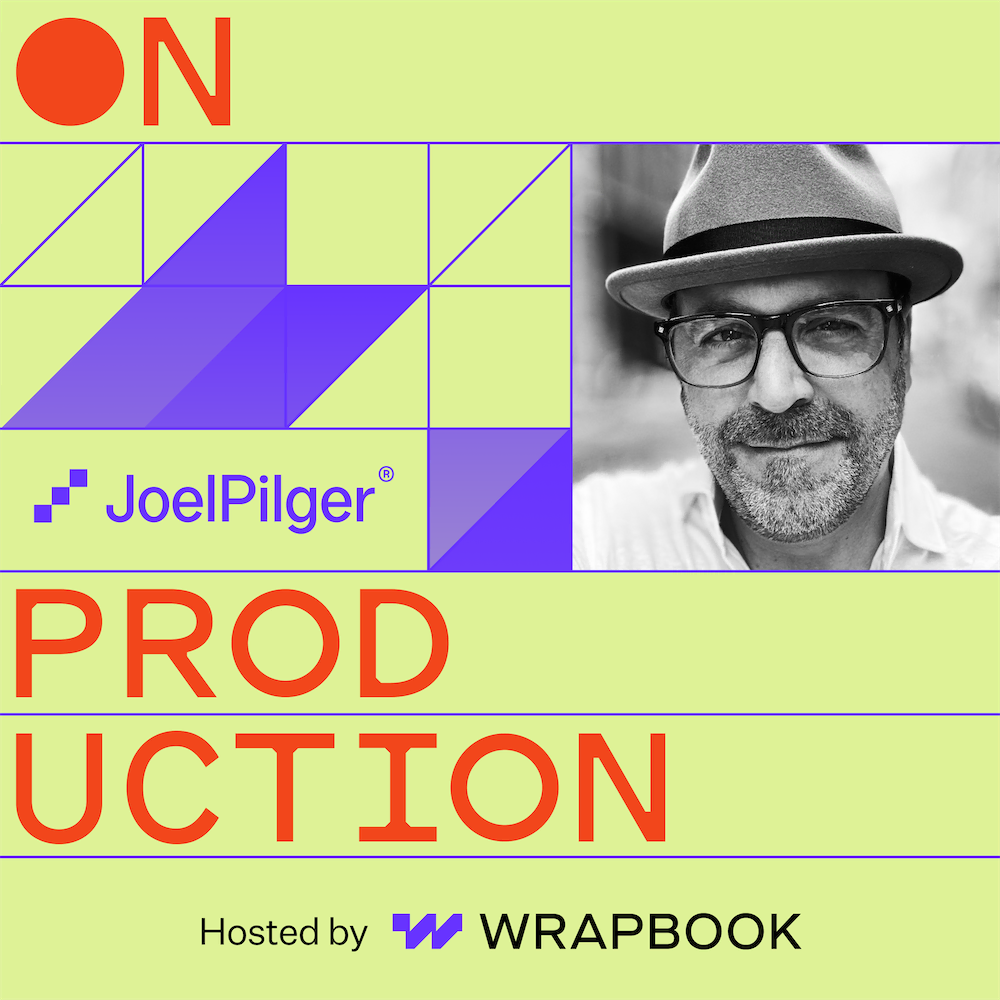
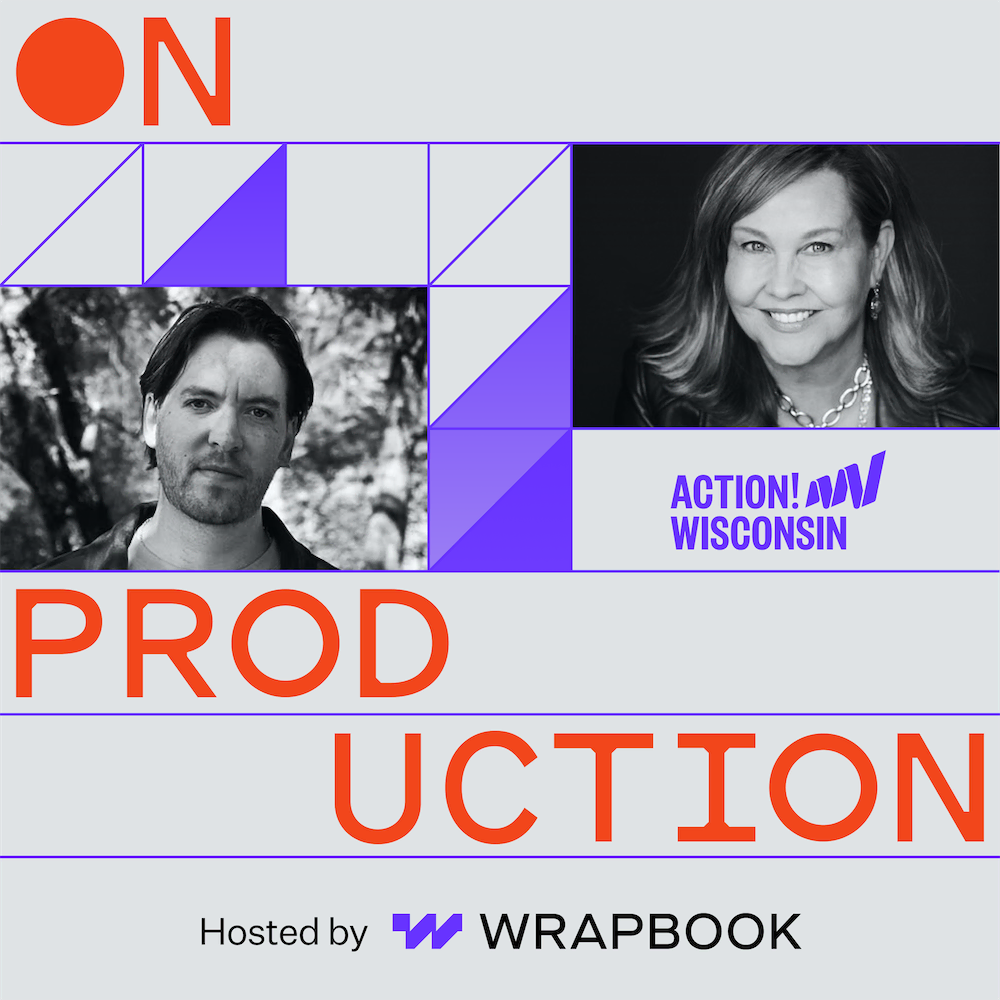

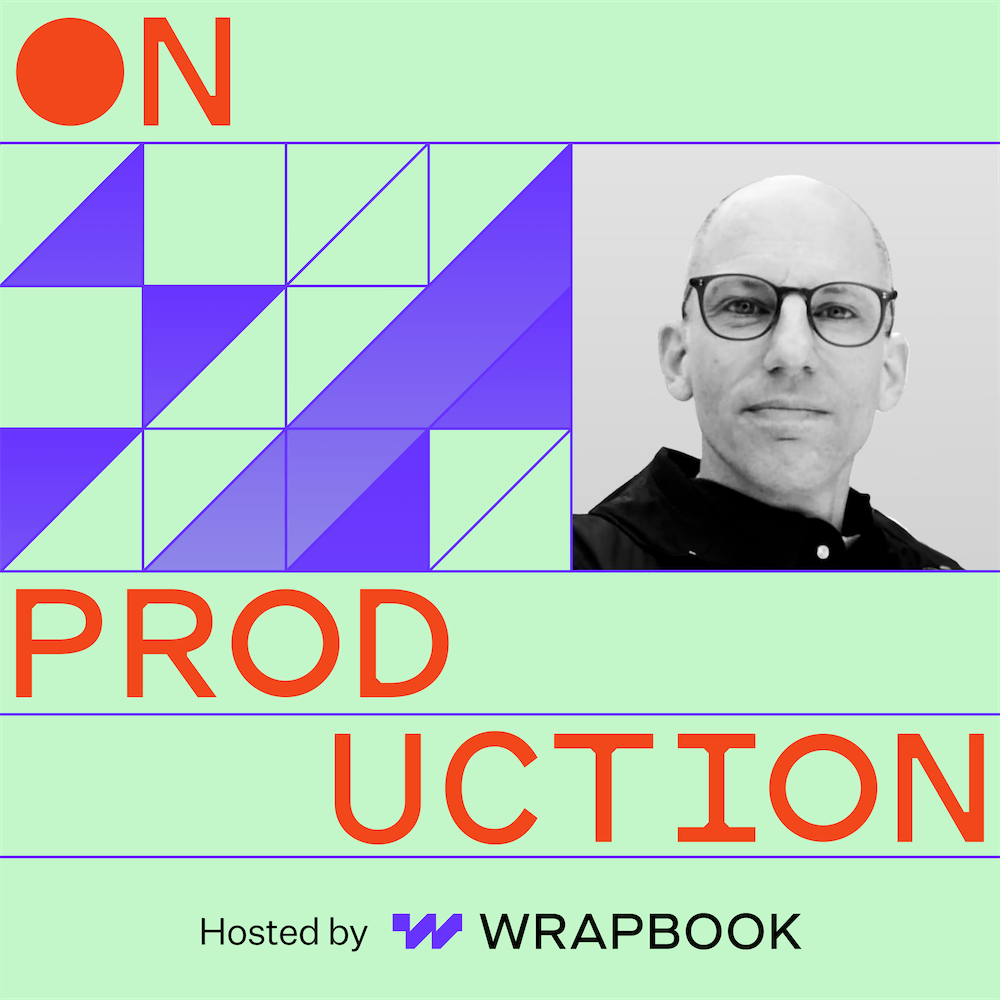
Get pricing, see a product demo, and find out how much easier payroll can be.