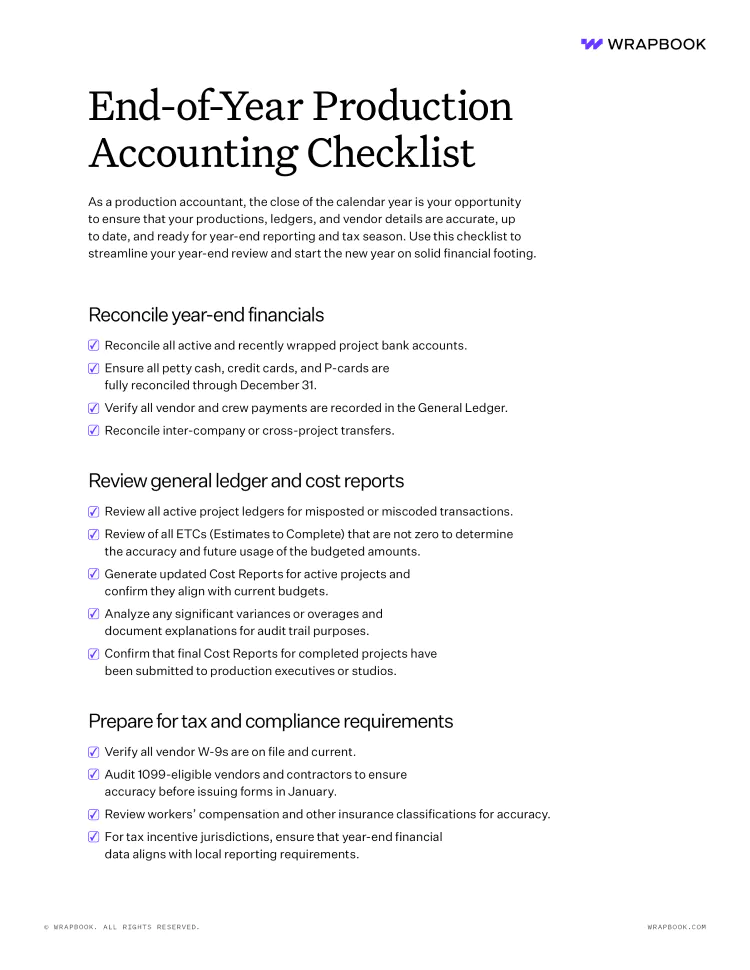

At Wrapbook, we pride ourselves on providing outstanding free resources to producers and their crews, but this post is for informational purposes only as of the date above. The content on our website is not intended to provide and should not be relied on for legal, accounting, or tax advice. You should consult with your own legal, accounting, or tax advisors to determine how this general information may apply to your specific circumstances.
Cost: $799/year
Number of users: 1-5
Of your total QuickBooks options, QuickBooks Desktop Premier Plus is truly a platform all its own. You can stick with the standard QuickBooks interface if you prefer. However, you can also choose to use industry-specific features like those for retail or nonprofit.
This option is likely not the one someone in need of production accounting software will use. We’re adding it so that you are aware of all the QuickBooks options out there, but there’s no reason to pay more for features you probably won’t need.
Outside of this unique option, though, there are characteristics of Premier Plus to recommend it. For one, you can have up to five users for just a few hundred more dollars per year if three isn’t enough. And two, Premier Plus offers QuickBooks payroll options.
In fact, minus QuickBooks Self-Employed, payroll services can be added to all QuickBooks options. Keep in mind, though, that there are additional fees for that particular feature, which vary according to which platform you use.
Also, consider the functionality of QuickBooks payroll for your needs. Yes, QuickBooks is a popular choice for production accounting. But its payroll feature does not necessarily support the specific needs of production payroll, such as requirements for union workers.
Moreover, like Pro Plus, it may be challenging for novice production accountants or line producers to navigate the Premier Plus interface. And again, if you have no need for those industry-specific features, it could be pricier than necessary for your needs.
Pros:
Cons:
Cost: $1,340/year
Number of users: 1-40
Large production companies or productions with multiple units – think The Amazing Race or the Mission: Impossible series – may want to consider QuickBooks Enterprise. In large part, that’s because this particular production accounting platform allows for up to 40 users on it.
This robust system also has great storage space and strong customer support. In fact, it’s called Priority Circle, which speaks to the attention Enterprise customers get.
But you will pay for it. It’s the most expensive of the QuickBooks options, and that’s not even including payroll. Yes, Enterprise is also among your QuickBooks payroll options, but again there’s a fee on top of what you’re already paying.
As with the other aforementioned desktop options, it’s also a more challenging interface to master should you choose it.
Pros:
Cons:
Cost: $549/year
Number of users: 1-3
While not a must in production, Macs are a hugely popular choice for desktop computer users in the industry. Lucky for all those Apple aficionados, there’s a QuickBooks Mac Plus!
It’s great for Mac desktop users, but there are drawbacks. Like Pro Plus, Mac Plus limits users to three. There are no integrations or mobile apps, and it doesn’t enjoy as strong of a customer support system as the PC QuickBooks options.
However, this strong accounting system is easy to grasp even for new production accountants, which can be reason enough to get it if you’re a Mac desktop user and new to accounting.
Pros:
Cons:
We’ve mentioned that there are some QuickBooks payroll options for an additional fee.

But if you’re handling accounting and payroll for your production, it only makes sense to integrate a premier accounting system like QuickBooks with its premier payroll counterpart – Wrapbook!
Wrapbook does indeed integrate with QuickBooks Online, which means that you can easily and quickly upload your Wrapbook payroll log into this QuickBooks option.
Take advantage of the immediate transfer of all worker information, including wage rates, compensation, and taxes. Enjoy custom field mapping with our integration that results in automatic bill object generation to the correct bank account, expense account, and vendor.

Especially when doing your own payroll in QuickBooks means more manual labor and additional time to input that information, the safe choice is integrating with Wrapbook.
Save time. Prevent mistakes. Avoid unnecessary production headaches.
QuickBooks in all its versions has become a go-to for many production accounting professionals – as has Wrapbook for production payroll. Our comprehensive payroll features offer easier compliance for employees and contractors alike on productions of any duration and in any state.
We’ve got your payroll needs covered so that you can focus on that next great project. To see what we can do for you, set up a demo.
Shopping QuickBooks options for your next film, commercial, or other production? You’ve come to the right place.
Whether you’re an accountant, line producer, or other professional tasked with your production’s accounting needs, there’s likely a version of QuickBooks that can work for you. And we’re here to help you figure out which of those QuickBooks options is the right fit.
The multiple QuickBooks options out there aren’t your only accounting options. Yet many industry professionals have turned to them because they work so well with the needs of production accounting.
Some requirements of production accounting include:
To fit those needs, both QuickBooks online options and QuickBooks desktop options offer helpful features and customizations for productions big and small.
Cost: $30-$200/month
Number of users: 1-25
QuickBooks Online is the first of your two cloud-based options that we’re covering. With few exceptions, it’s also likely the one many production professionals prefer if they’re looking specifically for QuickBooks online options.
One of the strongest reasons for subscribing to QuickBooks Online is its mobility and flexibility. It’s a cloud-based platform with mobile apps and the option for up to 25 users. So if you want a platform that allows for real-time collaboration with others, QuickBooks Online will give you that.
The fact that it has more than 600 integrations speaks to its popularity among QuickBooks online options.
Plus, you don’t have to be an accounting ace to master QuickBooks Online. Its easy user interface is great for anyone just starting in production accounting or switching over to the QuickBooks program. If you are experiencing issues, you can take advantage of the QuickBooks Online bookkeeping support feature.
Pros:
Cons:
Cost: $15-$35/month
Number of users: 1
QuickBooks Self-Employed is technically the second of your QuickBooks online options. That being said, it is extremely limited in nature. So why would we include it?
Consider your needs as an indie filmmaker. Are you your own production accountant? Do you pay for your projects out of pocket? Then QuickBooks Self-Employed might be a good choice. While it’s not specifically for accounting, it does offer expense separation for your personal and business costs. This feature could be helpful once it comes around to tax season.
As with QuickBooks Online, it is also a cloud-based system. If your accounting needs are minimal and QuickBooks online options are a must, this is one to consider.
Pros:
Cons:
Cost: $549/year
Number of users: 1-3
Let’s explore the QuickBooks desktop options. First up, QuickBooks Desktop Pro Plus. Pro Plus is a legit accounting system with more than 200 integrations. It also happens to be one of the more affordable QuickBooks desktop options at $549 per year.
Though it provides for no more than three users, it can be a great choice for small productions. Just keep in mind that if you’re new to production accounting, you may initially find Pro Plus challenging to master. In general, all of the desktop options assume a higher accounting proficiency from their users.
Pros:
Cons: